Week 4 - Authentication to suit your taste


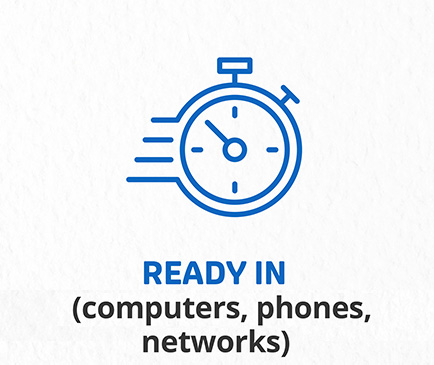
 Multi-factor Authentication (MFA) is just like cake. The more layers the better! When MFA is enabled, it will require anyone logging into an account to navigate a two or more step process to prove their identity, usually via a push notification.
Multi-factor Authentication (MFA) is just like cake. The more layers the better! When MFA is enabled, it will require anyone logging into an account to navigate a two or more step process to prove their identity, usually via a push notification.
How it works: When logging into your account, you first provide your password or passphrase. Next, you will provide an extra way of proving that you are you. This is typically done through:
- An extra PIN (personal identification number)
- An extra security question like, "What's your favorite pet's name?"
- An additional code, either emailed or texted
- A biometric identifier like facial recognition or a fingerprint
- A unique number generated by an "Authenticator App"
- A secure token is a separate piece of hardware (like a key fob that holds information) that verifies a person's identity with a database or system
One example is a password and a verification code sent to your smartphone. This is an extra layer of security, so even if one of your factors is stolen, the hacker does not have access to the other authentication factor. This stops them from accessing your account.
As more and more organizations implement MFA to strengthen their security practices, you may encounter different types of authentication factors. There are three different types that you may be asked to provide:
- Something you know — Passwords and security questions
- Something you have — A verification code on your phone or a key card
- Something you are — Biometrics, like your fingerprint
The more factors you use, the better your security. Having a combination of authentication factors is an even better way to keep your data protected.
TAMU-CC uses two-factor authentication powered by Duo. This is required for all current faculty, staff, and students when logging into any system using an IslandID account. Other multi-factor authentication options you can use to protect personal data: