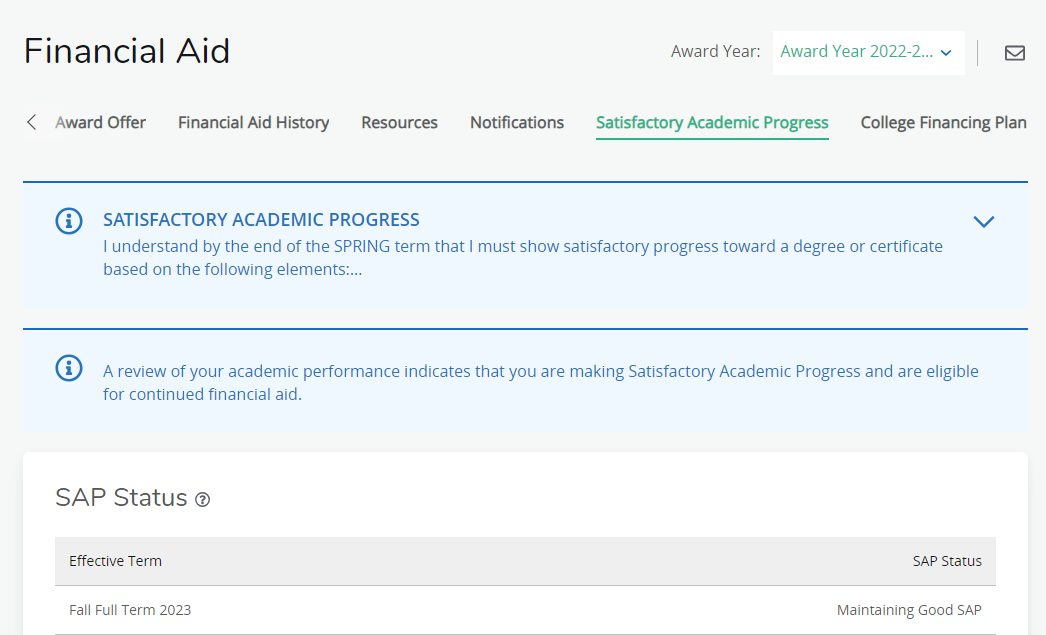Check Your Status
Prior to receiving any financial aid, you must ensure that you are eligible and have submitted all of your requirements. You may view your Satisfactory Academic Progress status by clicking on the corresponding tab on the top of the financial aid page of your SAIL account as pictured below. You must be in good standing in order to be eligible receive financial aid.
Any student requirements will be listed on the Home page of the financial aid window as pictured below. Unsatisfied requirements will be highlighted yellow or red. You must have satisfied all of your requirements before your financial aid will disburse. Specific requirements depend on the nature of the fund, so if you have any questions about what you need to submit, please call the Office of Student Financial Assistance at 361-825-2338.
Once we have received and processed all requirements, you can login to your SAIL account to check out your financial aid award offer. Please allow 2-3 weeks for processing of documents.