Cricut
The I-Create Lab has a Cricut Maker available for usage. Whether you like to make things from scratch, or start with something that's already been designed, the Cricut machine and Design Space software work together to make DIY ease.
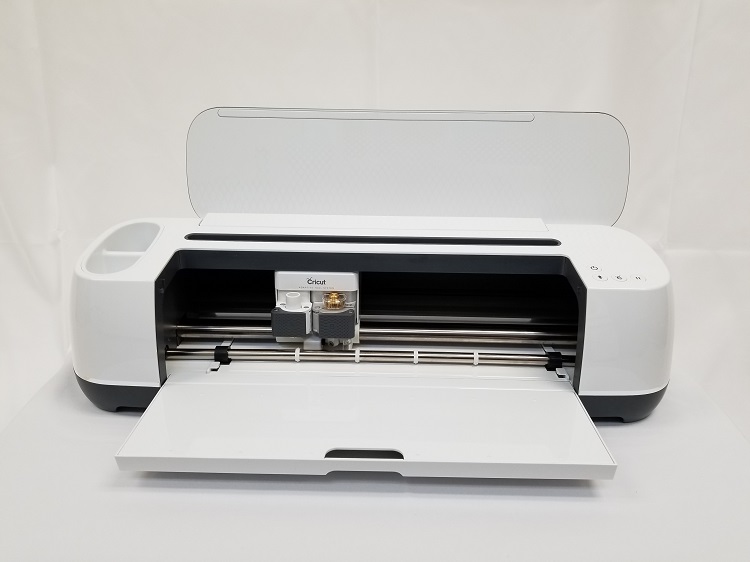
How can I use the Cricut at the I-Create Lab?
Patrons who wish to use the Cricut must present a SandDollar or a valid picture ID. They must also complete a safety orientation session. Patrons must be 18 years or older and they must sign an I-Create Waiver form.
Patrons must make a reservation to utilize the Cricut. Use the link below to schedule a reservation.
Cost
There will be a charge of $1.00* per half hour for students, faculty & staff.
There will be a charge of $1.50* per half hour for community users.
Sales tax will be added to all purchases, unless the patron can provide a tax-exempt form.
*30 minute minimum charge
Design Space
Design Space is the free design layout application at the heart of the Cricut experience. Design Space is created to be simple for people new to crafting, but with enough power for most experienced makers too.
Ready-to-make projects and patterns
Ready-to-make projects in Design Space are ideal when you're in the mood to pick something out and get cracking! There are thousands of ideas to choose from, complete with cut-ready designs, instructions, and material lists. All you need to do is follow along.
Custom Projects
Designing a project from scratch is a great way to experiment, learn and express your own creativity. Design Space kick starts your creative process with thousands of images and fonts that you can use like building blocks.
Below are a few links to some useful resources
Official Cricut YouTube Channel