Laptop Checkout

This project is made possible by a grant from the U.S. Institute of Museum and Library Services (Texas State Library and Archived Commission, Grant (#LS-246561-OLS-20).
The I-Create Lab also has laptops available for hourly checkout from the I-Create Desk.
The I-Create Lab has 48 Graduate Studies laptops available for checkout.
You must be a currently enrolled graduate student in order to check one out.
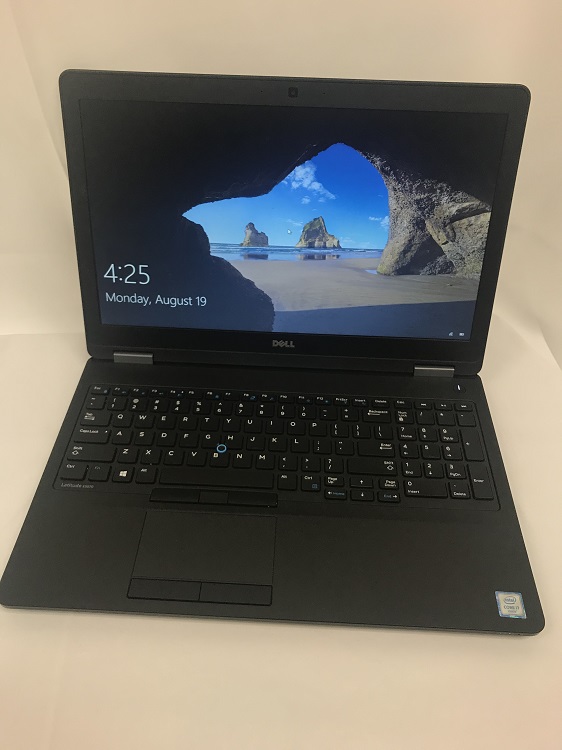
Lending Procedures
- Check out from the I-Create Lab with your SandDollar card
- Laptops are available on a first come first serve basis.
- Graduate studies laptops can be checked out On the first day of classes for a single semester in both Fall and Spring and are due back on the last day of exams for the semester they are checked out.
- There is no laptop checkout during the Summer semester.
*Graduate laptops can only be checked out by a currently enrolled graduate student and they must fill out an Off-Campus Use Permit Form
Checkout hours
Monday - Friday
7:30 am - 7:00 pm
Last checkout is 6:00 pm
Laptops must be returned by 7:00 pm
Hardware
- Battery
- Wireless network card
- USB drive connectivity
Software
- Microsoft Office Suite
- Ability to print from anywhere in the library