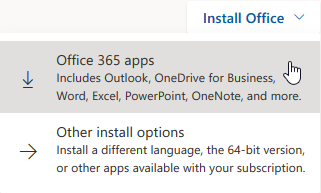Office 365

- Texas A&M University–Corpus Christi provides the latest version of Microsoft Office productivity suite to every student, faculty, and staff free of charge, to best prepare you for class.
- Note: You cannot install Office 365 on a system that already has Microsoft Office Professional Plus 2016 installed.
Office 365 Training Resources
Installing Office 365
To get your Office installation, perform steps 1-5 after logging into your web-based Outlook e-mail account.
- Sign into outlook mail with your IslandID and password (DUO authentication required)
- Click the Open app launcher button in the top left corner

- Click the Office 365 link

- Click the Install Office button

- Click Office 365 apps button