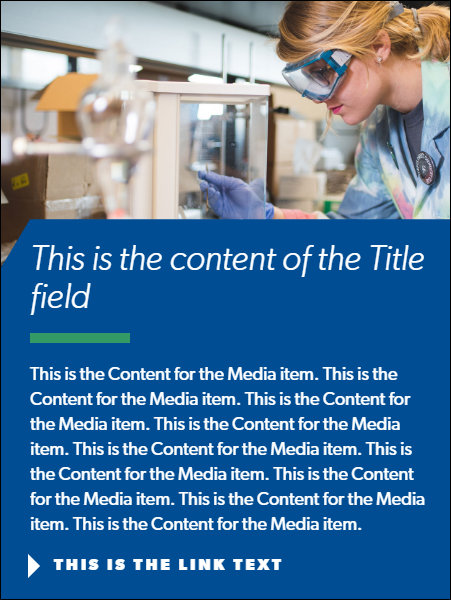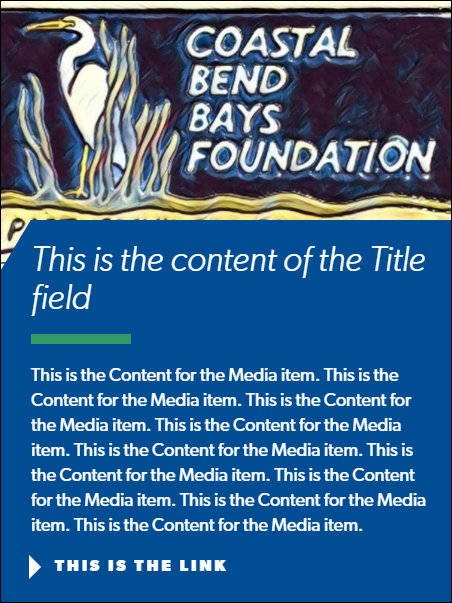Media Image Considerations
A portion of the bottom part of the image will be covered by the area that holds the text content of the Media component.
When selecting images to use in the Media component, you'll want to make sure that the important content of the image, the content that you want to be visible, is not in the bottom 1/5 of the image.
Note that a little more or a little less of the bottom portion of the image may be covered by the text area, depending upon the size of the user's screen. In general, the wider the user's screen, less of the bottom portion of the image is covered. The narrower the user's screen, more of the bottom portion of the image is covered.
This is the content of the Title field
This is the Content for the Media item. This is the Content for the Media item. This is the Content for the Media item. This is the Content for the Media item. This is the Content for the Media item. This is the Content for the Media item. This is the Content for the Media item. This is the Content for the Media item. This is the Content for the Media item.
This is the Link TextThis is the content of the Title field
This is the Content for the Media item. This is the Content for the Media item. This is the Content for the Media item. This is the Content for the Media item. This is the Content for the Media item. This is the Content for the Media item. This is the Content for the Media item. This is the Content for the Media item. This is the Content for the Media item.
This is the LinkNote that in mobile display and tablet display that more of the bottom portion of the image will be covered than in standard browser display.