Media Component: Video Source Options
This page provides examples of the different sources for the video for the Video option of the Media component.
You can find the media component in the dropdown.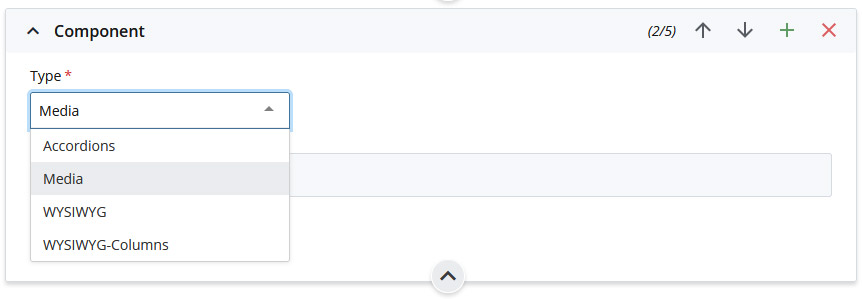
YouTube video source
The full URL of the video's page on the YouTube website must be used.
Enter the full URL of the YouTube video into the YouTube Video field. Make sure that the YouTube URL matches one of these formats:
https://www.youtube.com/embed/8eQ1g_XNdxY
https://www.youtube.com/watch?v=8eQ1g_XNdxY
Alternate video sources
The Video component is configured to use videos from YouTube as the primary source of the video. However, the component supports video URLs from the following sources:
- Vimeo
- Microsoft Stream
- Animoto
Each source has some specific requirements for formatting the URL of the video.
Vimeo
The video source URL needs to be in this format:
https://player.vimeo.com/video/334999453
The ID of the video is at the end of the URL.
Microsoft Stream
The video source URL needs to be in this format:
https://web.microsoftstream.com/video/bf83edf5-b212-49ee-8c49-b0ff6052af85
IMPORTANT: The video must be available plublicly to be used. If the video requires a username/password to access, it will most likely not be able to be played on the website, since the page won't be able to fetch the video as the page will not have the username/password.
Animoto
Below is an example URL.
https://s3.amazonaws.com/embed.animoto.com/play.html?w=swf/production/vp1&e=1658175248&f=covhy8Y56cLwr7bIlFVR1g&d=0&m=p&r=360p+720p+1080p&volume=100&start_res=1080p&i=m&asset_domain=s3-p.animoto.com&animoto_domain=animoto.com&options=
You can find this link in the embed option within Animoto.
Examples of the video sources:
Below are examples of how the Video option of the Media component displays on the page. There is an example of each of the four supported video sources:
- YouTube
- Vimeo
- Microsoft Stream
- Animoto
YouTube Video Source
Enter the full URL of the YouTube video into the YouTube Video field. Make sure that the YouTube URL matches one of these formats: https://www.youtube.com/embed/Xa8fIVCjFsY or https://www.youtube.com/watch?v=Xa8fIVCjFsY
This is the CTA LInkVimeo Video Source
This component uses a video sourced from Vimeo. The URL for the video needs to be in this format: https://player.vimeo.com/video/334999453. The number at the end of the URL is the Vimeo ID of the video.